How to Add Gravatar Hovercards to your Blog or Site
Hovercards enhance Gravatar images by including a short bio and other profile information when a reader hovers their mouse pointer over a Gravatar.
If you are using WordPress.com, the feature is already built into your site and activated by default. You can find the setting from Settings → Discussion Settings in your blog’s Dashboard. It will also allow you to preview the feature by hovering over your own Gravatar and displaying your profile.
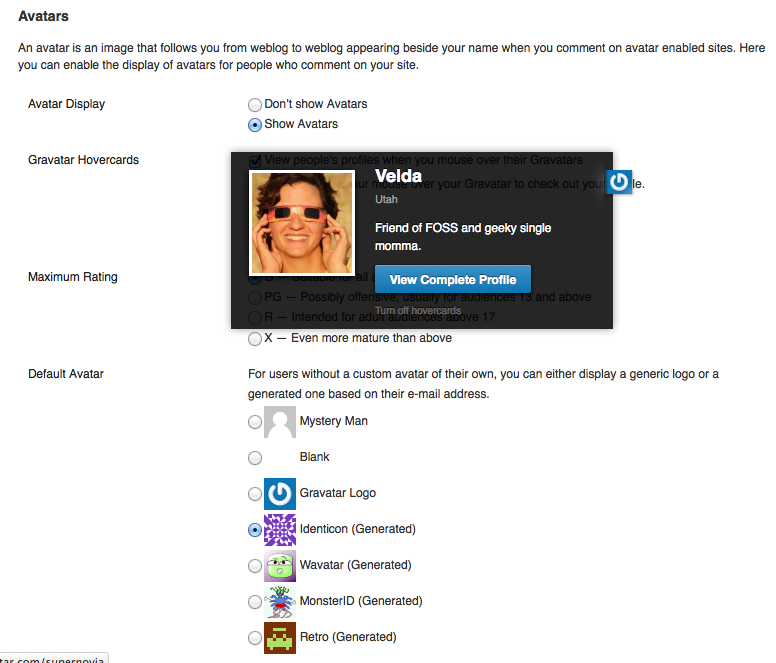
If you are using WordPress.org, you can add the Hovercards feature to your site by installing and activating the Jetpack plugin – http://jetpack.me. The easiest way to install the plugin is from within your site’s Dashboard. Click on Plugins in the left panel, then click Add New. If you search for ‘Jetpack’, you’ll find the latest version and be able to install it by clicking the ‘Install Now’ link. If you have questions about Jetpack, please review the documentation available at the Jetpack site.
 Crowdsignal
Create surveys for the web and mobile.
Crowdsignal
Create surveys for the web and mobile.