How to Sign Up for an Account
Getting started with Gravatar is easy; you'll need to have a WordPress.com account and then authorize that account to connect to Gravatar.
On the Gravatar home page, click on the Sign In button at the top-right of your browser window.

You'll see a sign in window that will appear and ask for your WordPress.com account information. If you have a WordPress.com account, please enter that information here. (You'll then be asked to authorize Gravatar for your account.) If you don't, please click Need an account? to register for a new account.

If you need to sign up for a new account, please enter your email address (make sure this is correct), and select a username and a password. The system will tell you if any of the information you are entering is invalid. Click Sign Up to submit your registration.
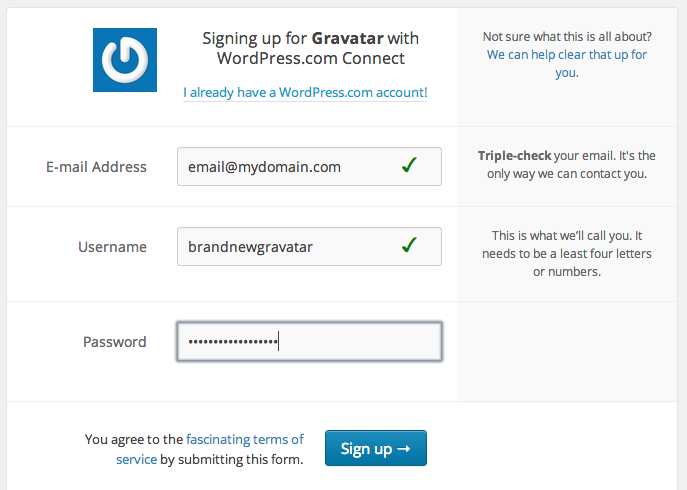
Now, we'll send you an email to confirm your address. You won't be able to use Gravatar until you click on the link in that email. The email will come from WordPress.com, not Gravatar. Click on the Activate Account button to finish the process.

You'll be taken back to WordPress.com where you'll see a message thanking you for confirming your email and asking you if you want to head back over to Gravatar. Click the Sign In to Gravatar button to do that. We'll log you in to Gravatar automatically.
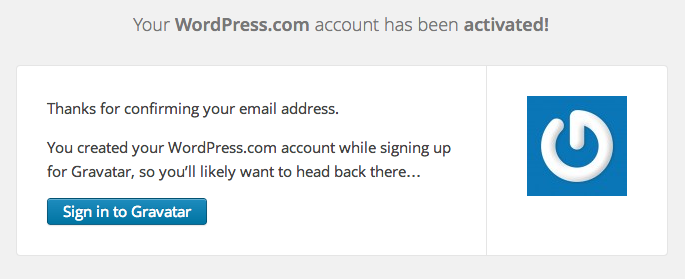
That’s it! You are ready to add images and customize your profile.
 Crowdsignal
Create surveys for the web and mobile.
Crowdsignal
Create surveys for the web and mobile.